Wi‑Fi Dash Cameras vs 4G Dash Cameras — Which One Is Right for You?
Wi‑Fi Dash Cameras vs 4G Dash Cameras — Which One Is Right for You?
Wi‑Fi vs 4G dash cameras — compare remote access, data use, parking mode, installation, and costs to pick the right dashcam. Learn more at VM01 4G dash Camera
Choosing between a Wi‑Fi dash camera and a 4G dash camera determines whether you can monitor your car only locally or from anywhere. This guide breaks down real differences — connectivity, data, power, installation, costs, and use cases — and gives practical recommendations for private drivers, ride‑hail operators, and fleet managers.
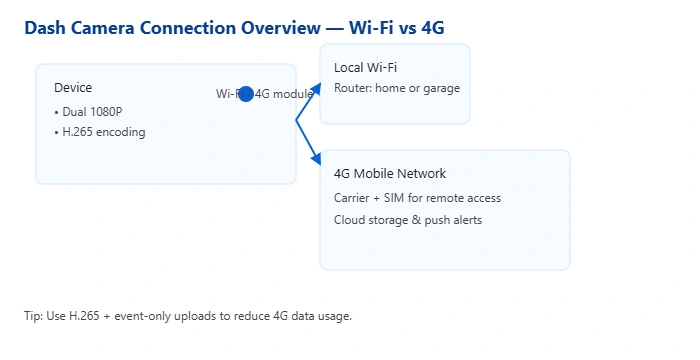
Quick comparison — at a glance
- Connectivity
- Wi‑Fi: Connects to local Wi‑Fi (home, garage, hotspot). Remote access usually limited to when the camera is on the same network or the router supports remote forwarding.
- 4G: Uses a SIM card and mobile network for remote access anywhere there is cellular coverage.
- Remote access & alerts
- Wi‑Fi: Good for live view when in range; limited for off‑site monitoring.
- 4G: True anywhere access and push notifications; ideal for off‑site parking and fleet monitoring.
- Deployment flexibility
- Wi‑Fi: Lower upfront cost, simpler setup; best where fixed Wi‑Fi is available.
- 4G: More flexible deployments; requires SIM/data management and may have recurring costs.
- Cost
- Wi‑Fi: Lower operational cost (no mobile data) but may require a reliable local network.
- 4G: Higher operational cost due to data plans; can be minimized with event‑only uploads and efficient codecs.
- Parking protection & battery
- Wi‑Fi + battery or wired: works in garage or with ACC/OBD; limited off‑site.
- 4G: Designed for remote sentry mode with low‑power chips, radar/PIR triggers, and low‑voltage protection; can pair with solar kits (e.g., SC‑MINI‑SOLAR).
Technical breakdown — what matters most
Connectivity & real‑time access
- Wi‑Fi dashcams rely on the camera and phone being on the same network (or the router providing remote access). This is excellent for in‑garage monitoring, but if your car is parked on the street you typically cannot access the camera remotely.
- 4G dashcams use a mobile data connection via SIM; they deliver remote live view, push alerts, and immediate clip uploads regardless of location (subject to carrier coverage). For fleets, 4G enables centralized monitoring and route tracking.
Bandwidth, latency & H.265 encoding
- Bandwidth: Wi‑Fi often provides higher and more stable upload bandwidth when on a strong router, which supports higher‑quality live streaming. 4G bandwidth varies by carrier and signal strength.
- Encoding: H.265 (HEVC) reduces bitrate by about 30–50% vs H.264 for the same perceived quality. Using H.265 is critical for 4G models to control data usage and cloud storage costs.
- Strategy: Keep local recordings at full resolution to your TF card (or onboard storage) and set the remote/live stream to a lower bitrate. Configure cloud uploads to send only event clips.
Parking mode, detection, and battery protection
- Parking mode options:
- Wi‑Fi models: Effective if camera is in a covered space with power and local network.
- 4G models: Designed for remote sentry operation — low‑power standby, radar/PIR wake, and event uploads.
- Low‑power design: Quality 4G dashcams use low‑power chips and can drop to milliwatts while waiting. Built‑in battery or vehicle wiring with low‑voltage protection (e.g., shutdown below 11.8V) prevents draining the starter battery.
- Detection: Combining PIR and radar (or radar + G‑sensor) reduces false triggers from lights or wind and ensures faster wake‑and‑record (<0.25s on good designs).
Installation, cost & maintenance
- Installation
- Wi‑Fi: Simple mount and connect to local Wi‑Fi. If using ACC/OBD wiring for parking mode, an ACC or hardwire install is recommended.
- 4G: In addition to mounting, you’ll need to insert and activate a nano‑SIM (if not preinstalled). Professional installation is recommended for ACC/OBD wiring and concealed cabling in fleets.
- Costs
- Upfront: Wi‑Fi models typically cost less. 4G models often carry a premium for the cellular module and robust power management features.
- Ongoing: Wi‑Fi — little to none if using existing Wi‑Fi; 4G — data plan and possible cloud subscription.
- Maintenance
- Wi‑Fi: Ensure firmware and router security updates; keep local network stable.
- 4G: Manage SIM balance, data plan, and regional band compatibility; monitor signal strength during installations.
Best‑fit scenarios — pick by use case
- Private driver, single car, garage parking: Wi‑Fi is usually enough (lower cost, simple setup). See SC‑WIFI‑LITE at https://uboxcam.com for models optimized for local Wi‑Fi use.
- Frequent street parking, high‑value vehicle, or need for remote alerts: 4G is preferable for anywhere monitoring (SC‑4G‑PRO, VM01, R9). Visit https://uboxcam.com to view 4G models and connectivity options.
- Ride‑hail drivers / taxis: 4G enables remote incident alerts and cloud uploads for passenger safety and incident review.
- Fleets and logistics: 4G provides centralized tracking, remote playback, and fleet management capabilities via the UBOX PRO app.
- Off‑grid or long‑term parked vehicles: Combine 4G with a solar accessory such as SC‑MINI‑SOLAR for long‑term remote sentry operations — see solar options at https://uboxcam.com.
Practical tips to save data and preserve battery
- Use event‑only cloud uploads: Upload only when collision, PIR/radar events, or manual recordings occur.
- Limit live streaming: Keep live preview at SD resolution and reserve HD for local recordings.
- Use H.265 encoding: Reduces data and storage costs while preserving usable quality.
- Choose an IoT/M2M data plan for fleets: These plans often offer more predictable pricing and better stability than consumer roaming plans.
- Adjust detection sensitivity and schedule: Reduce false triggers by tuning radar/PIR sensitivity and arming hours.
- Use low‑voltage cutoff wiring (ACC/OBD) or professional harnesses to avoid draining the vehicle battery.
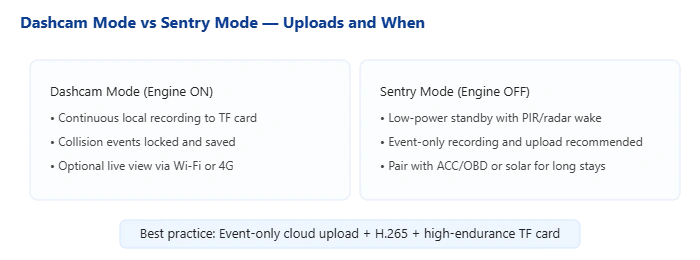
FAQ
Q: Can I view a Wi‑Fi dashcam remotely?
A: Only if the camera is connected to a network that allows remote access (router configured for remote forwarding) or if the camera supports a relay/cloud service. Most Wi‑Fi dashcams are best for local access.
Q: How much data does a 4G dashcam use?
A: It depends on settings. Continuous HD streaming can use hundreds of MBs to multiple GBs per hour. Event‑only uploads with H.265 can limit monthly usage to a few hundred MBs to a couple GBs depending on event frequency.
Q: Will a 4G dashcam drain my car battery?
A: Quality 4G dashcams implement low‑power standby and low‑voltage protection (auto shutdown below a configurable threshold, e.g., 11.8V). Proper wiring (ACC/OBD) and configuration prevents starter battery drain.
Q: Do I need a special SIM plan for 4G dashcams?
A: No special hardware is required, but IoT/M2M data plans are recommended for predictable costs and better network management for fleets.
Q: Which is better for fleet management?
A: 4G dashcams are better because they support remote telemetry, centralized cloud uploads, live tracking, and easier remote diagnostics via apps like UBOX PRO.
Conclusion & recommendation
- Choose Wi‑Fi if: you park mainly in a known location with a reliable Wi‑Fi network and want lower running costs.
- Choose 4G if: you need remote monitoring, alerts away from home, fleet management, or off‑site parking protection. Look at SC‑4G‑PRO, VM01, and R9 models and pair them with event‑only upload settings and H.265 to reduce costs — details at VM01 4G dash camera.



